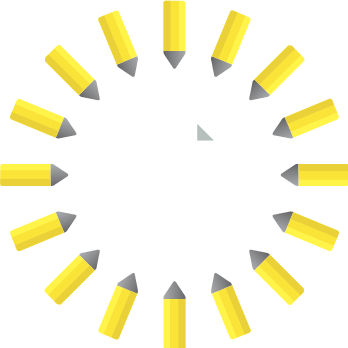jack jons
638 days ago
Unfiled.
Edited by
638 days ago
692 days ago
Unfiled.
Edited by
692 days ago
738 days ago
Unfiled.
Edited by
738 days ago
779 days ago
Unfiled.
Edited by
779 days ago
784 days ago
Unfiled.
Edited by
784 days ago
804 days ago
832 days ago
Unfiled.
Edited by
832 days ago