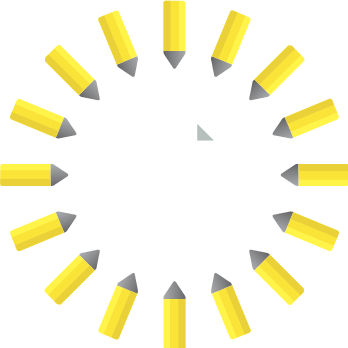Lily Acer
814 days ago
Unfiled.
Edited by
814 days ago
832 days ago
Unfiled.
Edited by
832 days ago
836 days ago
Unfiled.
Edited by
836 days ago
853 days ago
Unfiled.
Edited by
853 days ago