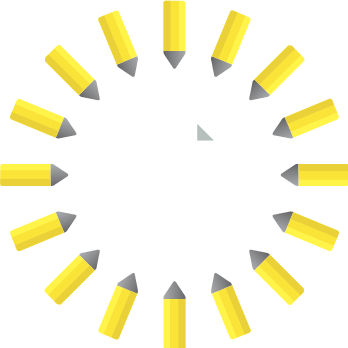Lily Acer
1099 days ago
Unfiled.
Edited by
1099 days ago
1117 days ago
Unfiled.
Edited by
1117 days ago
1121 days ago
Unfiled.
Edited by
1121 days ago
1138 days ago
Unfiled.
Edited by
1138 days ago