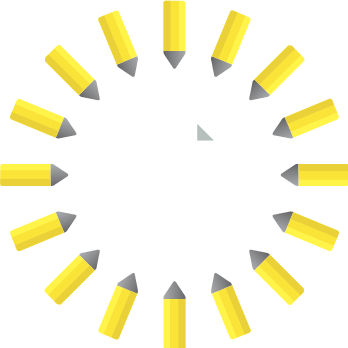Levin Smith
1029 days ago
Unfiled.
Edited by
1029 days ago
1029 days ago
Unfiled.
Edited by
1029 days ago
1071 days ago
Unfiled.
Edited by
1071 days ago