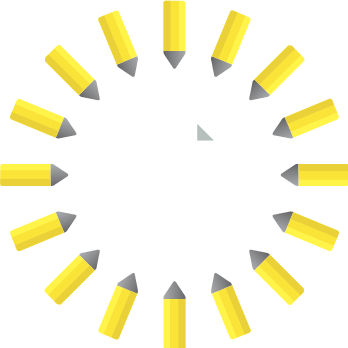Eva Jones
1084 days ago
Unfiled.
Edited by
1084 days ago
1088 days ago
1091 days ago
1095 days ago
Unfiled.
Edited by
1095 days ago
1099 days ago
Unfiled.
Edited by
1099 days ago
1101 days ago
Unfiled.
Edited by
1101 days ago
1103 days ago
Unfiled.
Edited by
1103 days ago